19 Jul WordPress web design Elche
WHY USE WORDPRESS?
WordPress is one of the best website building tools on the market today, accounting for 39.5% of all websites. Although primarily known for its blogs, this free CMS can be used for a wide variety of websites, including e-commerce stores, portfolios, and information portals. In this article we will explore the advantages of WordPress. Let us begin!
What is WordPress?

WordPress is a content management system (CMS) that helps you create and manage your website.
With this platform, you can edit and publish your content without having to worry much about the code. So it is ideal for both beginners and advanced users.
Please note that WordPress.com is different from WordPress.org. WordPress.org is the original and most widely used version of WordPress. It is a free and open source CMS that has all the necessary features to build all kinds of websites.
Since this version of WordPress is self-hosted, you have to sign up with a hosting service and get a domain name first before launching the website.
Advantages of WordPress
Next, we will review 7 of the main advantages of WordPress, such as its easy installation and its versatility in creating websites. Let’s get to it!
1. It’s free and open source
WordPress is open source software. This means that the source code is available to everyone. People from all over the world can study, modify and test WordPress. They can also contribute by reporting bugs and fixing problems if they wish.
WordPress has a very active community that works hard to improve the platform with each new version.
2. Its installation is super easy
WordPress is very beginner-friendly, with its famous five-minute setup wizard. Setup is easy and requires no technical skills!
Also, most hosting providers, like Hostinger, offer a one-click installation. All you have to do is press a button and type a few lines of personal information.
3. It is extremely versatile
Although initially developed as a blogging platform, WordPress has evolved along the way. Nowadays, you can use it to create any type of website. Here are some examples of the sites you can create with WordPress:
- E-commerce stores
- Business websites
- University Websites
- Portfolios
- Blogging
- Educational websites
4. Easily customizable with plugins
Ease of customization is one of the main reasons people use WordPress.
A plugin, or add-on, is software with a set of functions. Website administrators install plugins on their WordPress site to extend its functionality and add new features to it.
WordPress plugins come in free and premium versions. The WordPress plugin directory offers more than 50,000 free and freemium plugins for different purposes.
You can also access the official websites of freemium plugins to purchase their premium version. Many marketplaces like CodeCanyon and Codester also sell plugins.
To install a WordPress plugin from the WordPress theme directory, follow these steps:
In your WordPress dashboard, go to-> Plugins -> Add New.
Type the name of the plugin in the keyword search engine.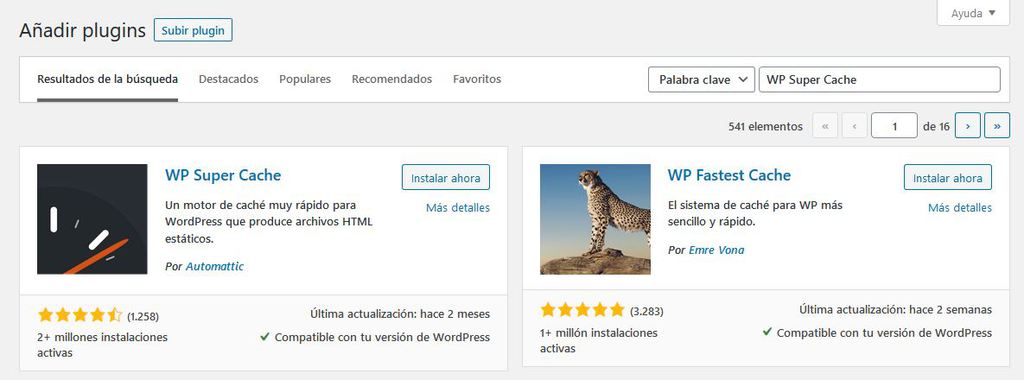
- Click Install Now. Once the installation is done, click Activate.
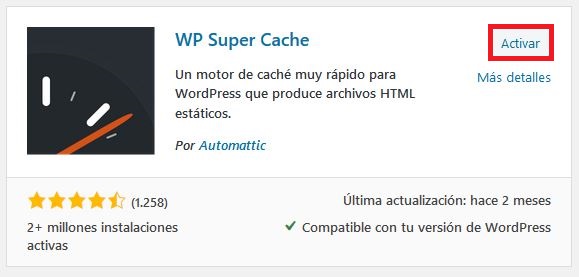
5. It’s SEO Ready
If you want to rank well in search engines, you need to pay attention to the SEO (search engine optimization) of your site. WordPress offers various plugins and features to help you improve the SEO of your website.
Ignoring SEO will result in little traffic. Whether you have a blog or a business, your goal should always be to reach as many people as possible.
Plugins like Yoast SEO and All in One SEO Pack are great for ensuring your website content is optimized for SEO.
6. Focus on safety
WordPress was created with security in mind. Your team works hard to keep the platform secure. But if you’re looking for extra security, on top of what’s built in, there are great plugins with more advanced features you can add. These are some of the plugins that we recommend:
Akismet is an effective comment spam filtering plugin as 85% of comments on popular websites are spam.
All In One WP Security & Firewall is recommended to check for vulnerabilities and prevent site attacks.
Sucuri Security offers more advanced protection with malware scanning, blacklist monitoring, and firewall.
Keep in mind that keeping WordPress up to date is always the best idea. The security of the platform is constantly improving, so each new version is more secure than the previous one.
7. It is compatible with different types of media
WordPress supports media files like .jpg, .png, .gif, .mp3, .mp4, .pdf, .doc, and more. You can upload almost any kind of files through the built-in media uploader.
Also, the Gutenberg editor is great for generating content with lots of media files. You can easily drag and drop files into your posts.
WordPress also supports oEmbed as a YouTube embed. If you want to embed YouTube videos in your posts, just click on the + button of the specific block, then choose the embed menu and insert the link.
